LibreOffice’s recently revamped Customize dialog was missing some features which allow carrying out certain operations on the toolbars and the menus. With recent patch series I have submitted, the first three tabs are mostly feature complete.
It is now even easier to customize toolbars and top level menus according to your taste, thanks to the newly added gear button/menu of the Customize dialog (Tools ▸ Customize…).
With the new gear menu on the Toolbar and the Menu tabs, you can now:
- rename the custom toolbars and menus, and the standard sub-menus,
- move and rearrange the top-level menus,
- see the current display style of toolbars, and change it with a single click.
The plus and minus buttons, which allow you to add or remove top-level menus and toolbars, are also coming as options of the new menu, reducing the clutter on the UI.
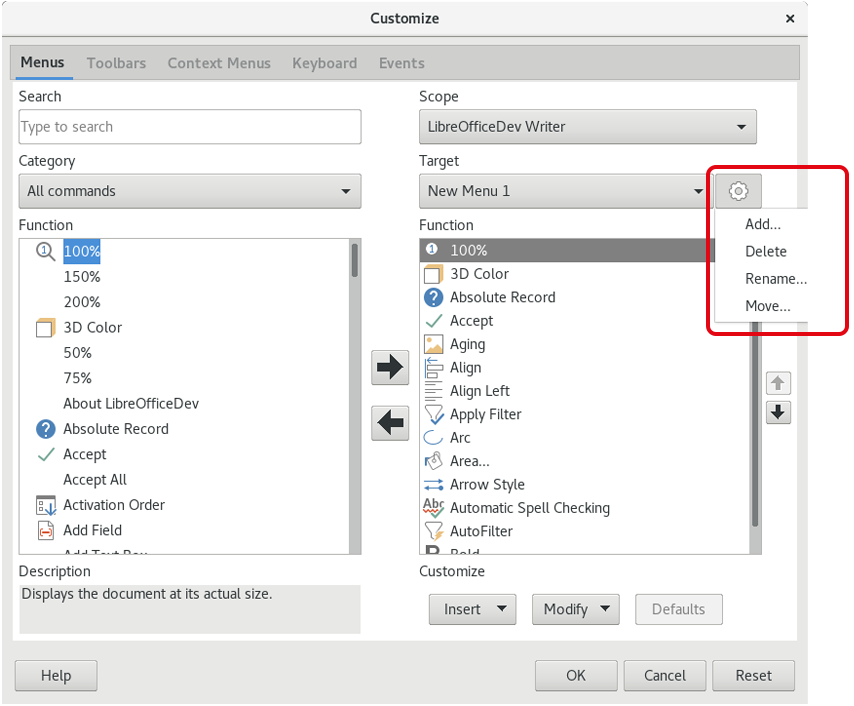 Gear menu in the Menus tab
Gear menu in the Menus tab
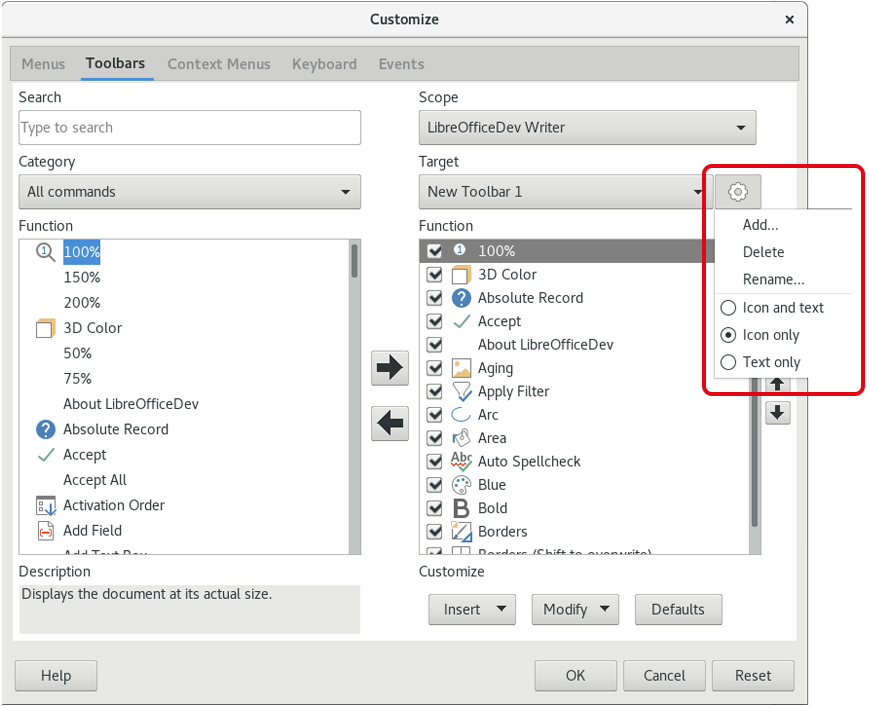 Gear menu in the Toolbars tab
Gear menu in the Toolbars tab
Links for more info:
- The bug report on TDF bugzilla: https://bugs.documentfoundation.org/show_bug.cgi?id=114260
- Series of patches/commits:
- Release note: https://wiki.documentfoundation.org/ReleaseNotes/6.1#Customize_Dialog
These changes/improvements will reach the end users with LibreOffice 6.1.