GSoC Final Submission report — Revamp the Customize Dialog
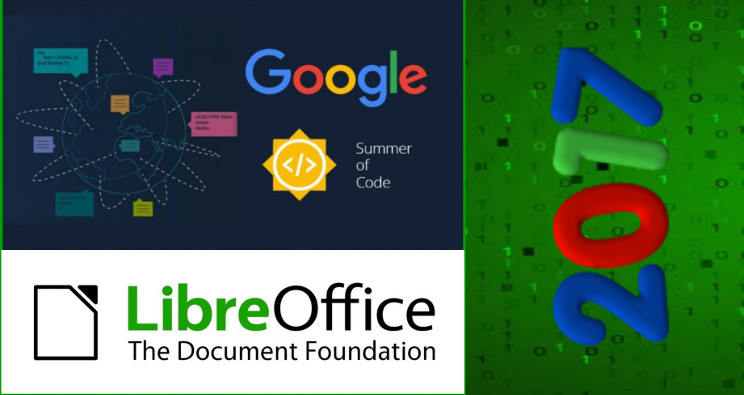
This year (2017 summer), I have participated the Google Summer of Code (GSoC) program with the project Revamp the Customization Dialog (of LibreOffice). And this is the work submission report required by Google as part of the final evaluations. I’ll try to provide a short description of what work was done, and what’s left to do.
Overview
The initial proposal was based on that the Tools > Customization dialog of LibreOffice was lacking on supporting means. For instance, it was not possible to search for a particular function. It also had an interface with focus on technical facts rather than the work-flow. With a redesign, the functionality would remain as it was, but updated so that average users would be able to customize their program. Initial mockup is here: https://user-prompt.com/how-to-make-libreoffice-customization-usable/
After the proposal was accepted as a GSoC project, it got attention from different parties (users, UX and UI designers etc.). And after a long and hot discussion, we agreed on a new design (variant 2) because it was offering better accessibility and mouseless navigation. Main goals include:
- A modern and intuitive design
- Accessibility
- User friendliness
- Ability to search for functions
- Providing a nice workflow with the well-established two-pane design
- Fixing/improving the underlying code
Work
First stab
Once the design was settled, I started by developing a search feature for the Functions pane of the Keyboard tab because the search was described as “the killer feature” by the design team. After completing the development of that feature, we agreed on merging it to master branch right away. You may also find the related entry on the LibreOffice 6.0 Release Notes.

The separation
Then I started preparations for the rest of the revamp. Most of the Customize dialog was implemented in one single file, cfg.cxx, which was more than 5k lines long. It was hard to read/follow/debug and work with, so I separated the two major classes (SvxToolbarConfigPage and SvxMenuConfigPage) into their own source files, and created a helper class (SvxConfigPageHelper) to contain the helper functions which are used by these classes.
The new look
As we now had a cleaner work place (base code to work on), I started converting the UI to the new design. In this process:
- Elements of the old design were removed from both the .ui file and the .cxx/.hxx files
- New elements for the new design were added to the .ui file.
- Menu, Toolbar and Context menu tabs started to resemble the new design
The emergency
In the meantime, I had an emergency surgery, and couldn’t work for a while. And this meant a lot more work to meet the final deadline. I almost failed at some point, but got back on track with support and encouragement of my mentor.
The rest
I started to build up confidence with each patch which got reviewed and merged, and tried to do better with the next patch. With the blink of an eye, I got 19 patches merged into the feature branch created for the project on the official git repo of LibreOffice, and we had a mostly complete new Customize dialog.
The menu tab:

The toolbar tab:

The context menu tab:

What is done/left?
Done:
- Menu, Toolbar and Context Menu tabs are adapted to the new design
- Search feature developed/added to all tabs except the Events tab, which wasn’t part of the initial proposal
- Almost all widgets are implemented and functioning properly
You may see the new Customize dialog in action:
You may also download and see it for yourselves (Linux_x86-64_deb): https://drive.google.com/open?id=0B-JvlLHm1-kKcW5xbmR5Q1l3bDg
Left/Future:
- Ability to assign styles and macros to UI elements will be edded
- Function and gear buttons proposed by the design will be implemented
- Keyboard and Events tabs will be converted
- Bugs arising in the future will be fixed
GSoC related Patches
- Implement search feature in the Kayboard tab
- Add RemoveEntry method to SvTreeListBox
- Use SvTreeListBox’s own method: RemoveEntry
- Separate SvxMenuConfigPage from cfg.cxx
- Separate SvxToolbarConfigPage from cfg.cxx
- Cleanup duplicate functions in cfg.cxx
- Add new helper class to cui for SvxConfigPage
- Convert UI of Customize Dialog to the new design
- Add custom widget class: CommandCategoryListBox
- Remove useless if check
- Initialize and update Function list box properly
- Initialize and update command categories and functions for the Toolbar tab
- Implement “Add” button in the Customize dialog
- Implement “Remove” button in the Customize dialog
- Implement Search/Filter feature in the Customize dialog
- Implement “Insert” button in the Customize dialog
- Add some exception messages to the removeSettings method
- Implement “Reset” button in the Customize dialog
- Make toolbar/menu addition/removal functional again in the Customize dialog
- Disable the individual reset button for the menubar menus
- Make the Modify button functional in the Customize dialog
All of these patches have been reviewed and merged into the feature branch, and the first 7 have also been cherry-picked to master. The rest will be cherry-picked to master alltogether after adding the Styles/Macros to the functions list.
You may also find all of my patches merged to LibreOffice codebase here: https://bit.ly/2ktej2r
